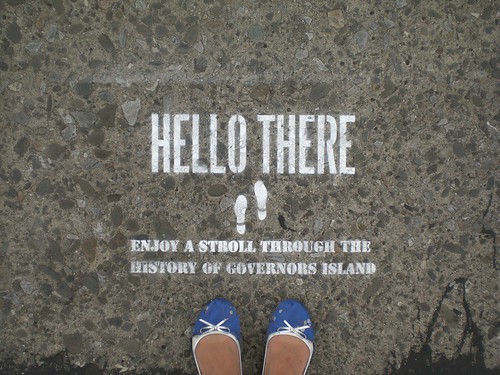Many of you will have already read on the sister Flickr.com blog that we added “nearby” pages to the m.flickr.com site, last week, for phones that support the W3C Geolocation API (that means the iPhone, or Gears if you’ve got an Android phone).
Ross summed it up nicely, writing:
Use this to explore your neighborhood, or find the best places to photograph local landmarks from. Reload the page as you walk around a city, and see the things that have happened there in the past. You’ll see a place through the eyes of the flickrverse.
We’ve also updated the nearby pages on the main site so that when you go to…
…without a trailing latitude and longitude, we’ll see if you have any one of a variety of browser plugins that can tell us your location. This is similar to the Find My Location button on the site maps, that Dan described back in April, but for nearby!
Like the iPhone’s Mobile Safari browser, the next version of Firefox (version 3.5, currently being tested as a release candidate) will also support automagic geolocation so you won’t even need to install any plugins or other widgets.
Just point your browser to www.flickr.com/nearby/ and away you go.
The other piece of nearby-related news is Tom Taylor’s fantastic FireEagle application for the Mac called Clarke.
Clarke is a toolbar app that sits quietly in the background and scans the available wireless networks using the Skyhook APIs to triangulate your position and updates FireEagle with your current location.
In addition to being an excellent FireEagle client, Clarke also supports Nearby-iness for a variety of services, including Flickr.

I’m writing this post from FlickrHQ, in downtown San Francisco, so when I choose Flickr from Clarke’s Nearby menu it loads the following page in my web browser:
http://www.flickr.com/nearby/37.794116,-122.402776
Which is kind of awesome! It means that you can travel to a brand new place, open up your laptop and just like magic (read: once you’ve connected to a wireless network) see pictures nearby.
Woosh!