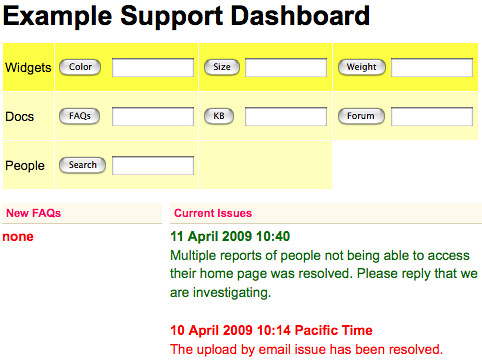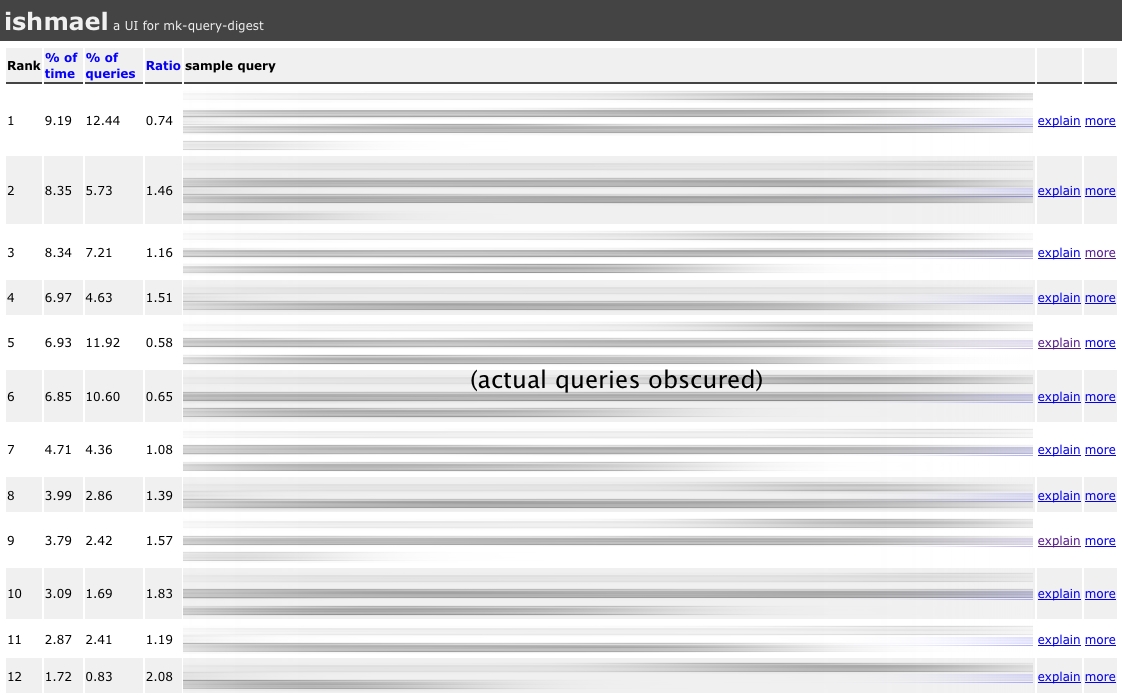Who are you, and what do you?
Ahoy! I’m Matthew Rothenberg. Most people here call me mroth.
I’m the head of product strategy / management at Flickr, which means I’m ultimately responsible for figuring out what Flickr needs to build and why. I work with all of our teams during the development of Flickr features to help make sure they meet our goals and vision, as well as do boring manager-y things. In reality, that means I spend most of my life in meetings (formal or informal).
In a broader sense, I’m responsible for trying to make Flickr the world’s best place to share your photos with the people who matter to you.
What hardware are you using?
I have a 15” MacBook Pro with 4GB of RAM (which I insist on still calling a PowerBook). I have a 24” Dell display both at work and at home, but I almost never bother to plug into them anymore.
Mobile, oy–I have way too many phones. My primary phones that I carry every day are a BlackBerry 9650 (writing email, making phone calls I want to stay connected for more than 60 seconds), and an iPhone 4 (browsing the web and my primary camera). I also have a Palm Pre (used to be my main phone, now I use it mostly for development), HTC Evo 4G (development and testing) and a Nokia N95-3 (which I use as the world’s most expensive alarm clock). With all those phones, I’m a heavy Google Voice user for bouncing calls back and forth.
For running all my side projects and home backup, I have a homebuilt Linux (Ubuntu Server 10.04.1 LTS) server with an Atom chipset sitting in a MSI Wind enclosure, and a Seagate “Green” hard drive that spins down to lower speeds to conserve power.
My loft’s stereo is wired up for network play via AirTunes and Airport Express, but unfortunately the software for it is so terrible (no streaming from iOS) it doesn’t get much use currently — I’m hoping AirPlay in iOS 4.2 will finally resolve this. More successfully I do stream video via the 802.11n network from the Linux server to my Sony PS3 which is hooked up to the television (Sony 40” flatscreen of some sort, if anyone actually cares).
The most transformative tech hardware I’ve purchased in years has been the Kindle (2nd gen), which completely changed my relationship with books. It perfectly embodies the design principle of doing one thing exceptionally well, and has resulted in me reading approximately 350% more books since I purchased it.
Finally, and most importantly, the best productivity-enhancing hardware I own is a La Marzocco GS/3 espresso machine.
And what software?
I live in email — I currently use Mail.app for its live search folders but I’m not entirely satisfied with it. There is a definite market for a real “power user” email app that hasn’t quite been filled yet.
Skitch is another “couldn’t live without it” application for me, since I spend a lot of time reviewing not-quite-ready-for-primetime features, it lets me super quickly capture and annotate notes for the team.
I’ve been a UNIX nerd for a long long time, so I spend a lot of time in Terminal.app, and sadly even do most of my basic navigation file system operations in there. For actually hacking on code, I use TextMate.
Most of my side projects are coded in Python, but lately I’ve been dabbling in Ruby/Rails.
Github completely changed the way I hack on side projects. If you haven’t read Anil Dash’s recent blog post on it, you should. If you ever develop software for fun and you aren’t using it, you’re sorely missing out.
I occasionally have to build presentations for my job, so when I do, I insist on using Keynote.
What would be your dream setup?
A mythical iPhone with a physical QWERTY keyboard (jailbroken, of course).