The best thing about working at Flickr is that my coworkers all love the site and product ideas can come from anyone.
Recently, the Flickr staff had to work from home while our office was disassembled and relocated a few floors down. A chance to sleep in and start the weekend early? Or get together with a few ambitious coworkers and hack together a new feature?
We met at Nolan’s house, ate a farmer’s breakfast, and brainstormed.
We wanted to build something fun, which a few of us could start working on that morning and have a demo ready by the end of the day. Something suited to the talents and interests of the people in the room. Secret Faves? Risqué Explore?
Bert wanted to help people geotag more photos, but he wanted more sophisticated privacy controls first. I’d been using a simple web app that I built with the Flickr API to manage the geo privacy of my photos, and it seemed like something more people should have access to.
So we had a need. We had a proof of concept. We had enough highly caffeinated engineers to fill a small dinner table. “Let’s build geofences.”
What the beep is a geofence?
You probably know what geotagging is. It’s nerd-speak for putting your photos on a map. Flickr pioneered geotagging about five years ago, and our members have geotagged around 300 million photos and videos.
We’ve always offered the same privacy settings for location data that we offer for commenting, tagging, and who can see your photos. You have default settings for your account, which are applied to all new uploads, and which you can override on a photo-by-photo basis.
This works well for most metadata. I have a few photos that I don’t want people to comment on or add notes to, but for the most part, one setting fits all my needs.
But geo is special. I often override my default geo privacy. Every time I upload a photo taken at my house, I mark it “Contacts only”. Same for my grandma’s house. And that dark place with the goats and candles? Sorry, it’s private.
Managing geo privacy by hand is tedious and error prone. Geofences make it easier.

Geofences are special locations that deserve their own geo privacy settings. Simply draw a circle on a map, choose a geo privacy setting for that area, and you’re done. Existing photos in that location are updated with your new setting, and any time you geotag a photo in that area, it gets that setting too.
Geofences are applied at upload time, or when you geotag a photo after uploading it. It doesn’t matter how you upload or tag your photos: The Organizr, the map on your photo page, and the API all use geofences.
If you’re ready to dive in, visit your account geo privacy page and make your first geofence.
Boring details
When dealing with privacy, we need to be conservative, reliable, and have clearly defined rules. The geofences concept is simple, but the edge cases can be confusing.
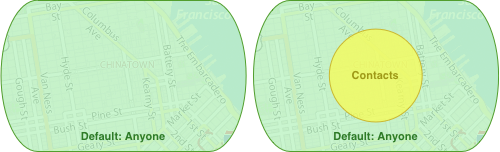
No geofencesCommon use case
- What happens when you have overlapping geofences?
- What if you move a photo from outside a geofence to inside one?
- Where does your default geo privacy setting fit in?
The vast majority of Flickr members will never encounter these edge cases. But when they do, Flickr plays it safe and chooses the most private setting from the following options:
- The member’s default geo privacy
- The current geo privacy of the photo (if it was already geotagged)
- Any geofences for the new location
If your account default is more private than your geofences, the geofences won’t take effect. If you have overlapping geofences for a point, the most private one will take effect. If you move a photo whose location was private into a contacts-only geofence, it will stay private.
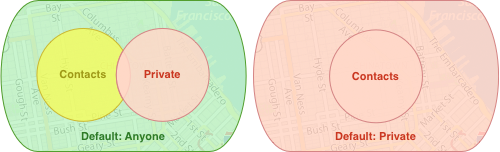
Overlapping geofencesMore private account default
As a reminder, here’s the ranking of our privacy settings:
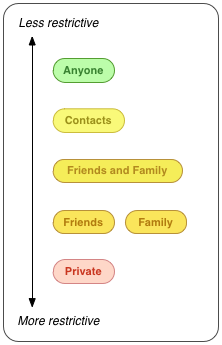
Note that friends and family are at the same level in the hierarchy. Your family shouldn’t see locations marked as friends only, and vice versa.
With that in mind, what should Flickr do when someone geotags a photo where friends and family overlap? Maybe he wants both friends and family to see it, or maybe he wants neither friends nor family to see it. To really be safe, we must make that location completely private.
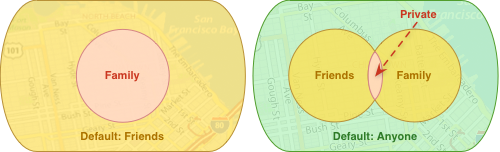
Friends and family overlap
Go forth and geotag
A few years ago, privacy controls like this would have been overkill. Geo data was new and underused, and the answer to privacy concerns was often, “you upload it, you deal with it.”
But today, physical places are important to how we use the web. Sometimes you want everyone to know exactly where you took a photo. And sometimes you don’t.


