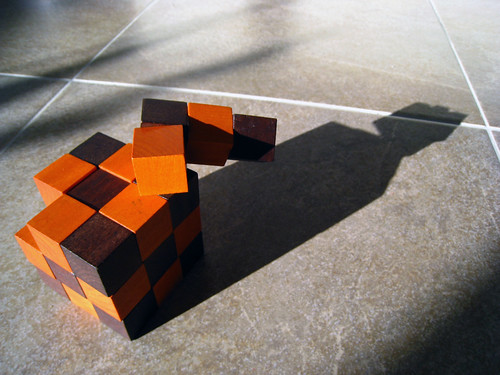Simon Willison kindly took time out of his llama-spotting, Python wrangling (Django co-creating), MP expenses crowdsourcing day, to answer a few questions about he and his co-conspirator Natalie Downe‘s latest journalistic foray.
1. What are you currently building that integrates with Flickr, or a past favorite that you think is cool, neat, popular and worth telling folks about? Or both.
Simon: Our main project at the moment is WildlifeNearYou.com. It started life as a holiday hacking project with twelve geeks, on a Napoleonic Sea Fort, in the channel islands, half way between England and France, with no internet connection (see devfort.com for background info). Natalie and I continued to work on it after we returned to civilisation and we finally put it live last month. 170 people have imported more than 6,500 photos from Flickr in just the past few weeks, so people seem to like it!
The site’s principle purpose is to help people see wildlife – both in the wild and in places like nature reserves or zoos. We ask people to report wildlife they have seen by adding trips, sightings and photos – they get to build up their own profile showing everything they’ve spotted, and we get to build a search engine over the top that can answer queries like llamas near brighton or otters near san francisco.
In addition to that core functionality, we have a couple of fun extra features based around people’s photos. Our users can import their pictures from Flickr, and use WildlifeNearYou’s species database (actually sourced from Freebase.com) to tag those photos. We then push the tags back to their Flickr account in the form of text tags and machine tags – if they tell us the location (e.g. London Zoo) we’ll geotag their photo on Flickr as well.
If they don’t know what the animal in the photograph is, other users of the site can suggest a species. If the owner of the photograph agrees with the suggestion the species will be added to their list of sightings and the correct tags applied (and pushed through to Flickr).
Finally, we have a really fun crowdsourcing system for identifying and rewarding the best photos. If you go to http://www.wildlifenearyou.com/best/ we’ll show you two photos of the same species and ask you to pick the best one. Once we’ve collected a few opinions, we award gold, silver and bronze medals to the top three photographs for each species. The best photo is then used as the thumbnail for that species all over our site. Here are our best giraffe photos, as voted by the community:
http://www.wildlifenearyou.com/animals/giraffe/photos/best/
2. What are the best tricks or tips you’ve learned working with the > Flickr API?
Simon: It really is amazing how much benefit we got out of pushing machine tags over to Flickr. One feature we got for free was slideshows – once you have a machine tag, it’s easy to compose a URL which will present all of the photos tagged with that machine tag as a slideshow on Flickr. Here’s one for all of our photos of London Zoo:
http://www.flickr.com/photos/tags/wlny:place%3Dp1/show/
Even better, our site can now be queried using the Flickr API! Here’s a fun example: finding all of the Red Pandas that have been spotted in Europe. WildlifeNearYou doesn’t yet have a concept of Europe, but Flickr’s API can search using Yahoo! WhereOnEarth IDs. We can find the WOEID for Europe using the GeoPlanet API:
http://where.yahooapis.com/v1/places.q(‘europe’)?appid=[yourappidhere]
The WOEID for Europe is 24865675. Next we need the WildlifeNearYou identifier for red pandas, so we can figure out the correct machine tag to search for. We re-use the codes from our custom URL shortener for our machine tags, so we can find that ID by looking for the “Short URL” link on http://www.wildlifenearyou.com/animals/red-panda/ (at the bottom of the right hand column). The short URL is http://wlny.eu/s2f which means the machine tag we need is wlny:species=s2f
Armed with the WOEID and the machine tag, we can compose a Flickr search API call:
http://api.flickr.com/services/rest/?method=flickr.photos.search&machine_tags=wlny:species=s2f&woe_id=24865675&api_key=…That gives us back a list of photos of Red Pandas taken in places that are within Europe. Add &extras=geo,url_s,tags to get back the tags, latitude/longitude and photo URL at the same time. The wlny: machine tags that come back can be used to link back to the place, species and trip pages – for example, wlny:place=p6p means the photo was taken at the place linked to by http://wlny.eu/p6p
This is pretty powerful stuff, and it’s all a natural consequence of writing machine tags back to Flickr.
(editors note: or even a slideshow of European red pandas)
3. As a Flickr developer what would you like to see Flickr do more of and why?
Simon: One thing that would make my life an enormous amount easier would be a Flickr-hosted photo picking application. For WildlifeNearYou I had to build a full interface for selecting photos from scratch, with options to search your photos, browse your sets, browse photos by place and so forth. The Flick API makes this pretty easy to do from a back end code perspective, but designing and implementing a pleasant front end is a pretty major job.
I’ve wanted to implement simple photo picking from Flickr on various other projects, but have been put off by the effort involved. WildlifeNearYou is the first time I’ve actually taken the challenge on properly.
What I’d love to see instead is an OAuth-style flow for selecting photos. I’d like to (for example) redirect my users to somewhere like http://www.flickr.com/pickr/?return_to=http://www.wildlifenearyou.com/selected/ and have Flickr present them with a full UI for searching and selecting from their photos. Once they had selected some photos, Flickr could redirect them back to http://www.wildlifenearyou.com/selected/?photo_ids=4303651932,4282571384,4282571396 and my application would know which photos they had selected.
This would make integrating “pick a photo / some photos from Flickr” in to any application much, much easier.
On a less exotic note, we have to do quite a few bulk operations against Flickr and having a bulk version of the flickr.photos.getInfo call would make this a lot faster – just the ability to pass up to 10 photo IDs at a time would reduce the number of HTTP calls we have to make by a huge amount.
4. What excites you about Flick and hacking? What do you think you’ll > build next or would like someone else to build so you don’t have to?
Simon: We’re going to be working on WildlifeNearYou for quite a while – I certainly don’t expect to get tired of looking at people’s photos of wildlife for a long time. We have a bunch of improvements planned for the “best photo” feature – we want to start showing your medals on your profile, and maybe have a league table for the best photographers based on who has won the most “best picture of X” awards. Once we’ve improved our species and location data we should be able to break that down in to best photographer for a certain area, or even for a category of animal (best owl photographer is sure to be hotly contested).
We also want to streamline our “add trip” flow based on Flickr metadata. If you import a bunch of geotagged photos, we can guess that they were probably taken on a trip to London Zoo an the 5th of February based on the location and date information from the pictures.
As for other projects… I’d love it if someone else would build the general purpose photo picker idea above – it doesn’t necessarily have to be Flickr, anyone could provide it as a service.
5. Besides your own, what Flickr projects and hacks do you use on a regular basis? Who should we interview next?
Simon: Matthew Somerville’s work is always interesting, and his current project, Theatricalia, is a single-handed attempt to create an IMDB for theatre productions. Naturally, he’s pulling in photos from Flickr based on his own machine tags.