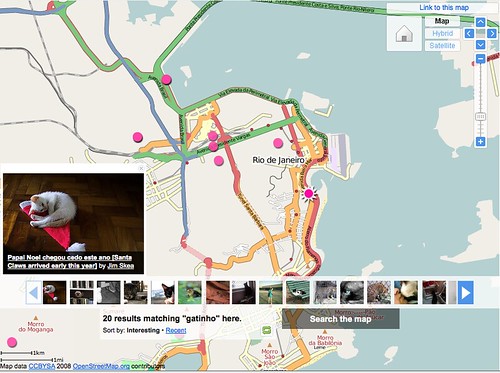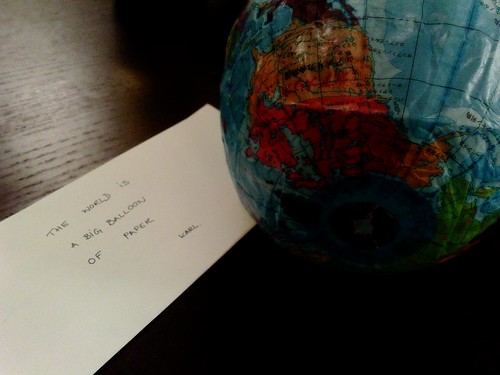Normally we don’t talk about upcoming features but in recent weeks we’ve been hard-pressed to keep a lid on our renewed excitement for kittens. We’re betting 2009 will be a big year for kittens and it is why Dan and Heather are taking so much time to hash out the details for the new flickr.kittens API framework which we’re confident will re-embiggen-ize the how, the what and the why of photo-sharing!
To pass the time, until then, I’m going to talk about some of the geo-related API methods that have been released in the last few months, but perhaps not properly explained in detail and introduce a new minty-fresh method which hasn’t been discussed at all!
Cake for breakfast
First, the new stuff.
Places for a user
We’ve added a new authenticated method to the flickr.places namespace called flickr.places.placesForUser which returns the top 100 unique places, scoped by place type
, where a user has geotagged photos. For example, I’ve geotagged photos in the following countries:
# ?method=flickr.places.placesForUser&place_type=country
<places total="7">
<place place_id="4KO02SibApitvSBieQ" woeid="23424977"
latitude="48.890" longitude="-116.982"
place_url="/United+States" place_type="country"
photo_count="1264">United States</place>
<place place_id="EESRy8qbApgaeIkbsA" woeid="23424775"
latitude="62.358" longitude="-96.582"
place_url="/Canada" place_type="country"
photo_count="307">Canada</place>
<place place_id="3s63vaibApjQipWazQ" woeid="23424950"
latitude="39.895" longitude="-2.988"
place_url="/Spain" place_type="country"
photo_count="67">Spain</place>
<place place_id="6immEPubAphfvM5R0g" woeid="23424819"
latitude="46.712" longitude="1.718"
place_url="/France" place_type="country"
photo_count="60">France</place>
<place place_id="DevLebebApj4RVbtaQ" woeid="23424975"
latitude="54.313" longitude="-2.232"
place_url="/United+Kingdom" place_type="country"
photo_count="34">United Kingdom</place>
<place place_id="mSCQNWWbAphdLH6WDQ" woeid="23424812"
latitude="64.950" longitude="26.064"
place_url="/Finland" place_type="country"
photo_count="24">Finland</place>
<place place_id="mpa01jWbAphICsyCsA" woeid="23424853"
latitude="42.502" longitude="12.573"
place_url="/Italy" place_type="country"
photo_count="8">Italy</place>
</places>
The response format is (almost) like all the other places methods, which I guess makes it a standard places response
though we haven’t gotten around to standardizing it like we have with photos. Places responses will always contain a “place ID” and a “WOE ID”, a “latitude” and a “longitude”, a “place type” and a “place URL” attribute. They usually contain an “accuracy” attribute but it doesn’t make any sense in the a list of places for a user since the photos, clustered by place type, may have been geotagged at multiple zoom levels. In this example, we’ve also added a “photo count” attribute since that’s an interesting bit of information.
The list of place types with which to scope a query by is limited to a subset of the place types in the Flickr location hierarchy, specifically: neighbourhoods, localities (cities or towns), regions (states) and countries. While place_type is a required argument for the method, there are two other optional parameters you can use to filter your results.
Places for a user (and a place)
The first is woe_id and ensures that places of a given type also have a relationship with that WOE ID. For example, these are all the localities for my geotagged photos taken in Canada (WOE ID 23424775):
# ?method=flickr.places.placesForUser&place_type=locality&woe_id=23424775
<places total="5">
<place place_id="4hLQygSaBJ92" woeid="3534"
latitude="45.512" longitude="-73.554"
place_url="/Canada/Quebec/Montreal" place_type="locality"
photo_count="221">Montreal, Quebec</place>
<place place_id="63v7zaqQCZxX" woeid="9807"
latitude="49.260" longitude="-123.113"
place_url="/Canada/British+Columbia/Vancouver" place_type="locality"
photo_count="59">Vancouver, British Columbia</place>
<place place_id="zrCws.mQCZj_" woeid="9848"
latitude="48.428" longitude="-123.364"
place_url="/Canada/British+Columbia/Victoria" place_type="locality"
photo_count="9">Victoria, British Columbia</place>
<place place_id="WzwcDQCdAJsL" woeid="4177"
latitude="44.646" longitude="-63.573"
place_url="/Canada/Nova+Scotia/Halifax" place_type="locality"
photo_count="3">Halifax, Nova Scotia</place>
<place place_id="XlQb2xedAJvr" woeid="4176"
latitude="44.673" longitude="-63.575"
place_url="/Canada/Nova+Scotia/Dartmouth" place_type="locality"
photo_count="1">Dartmouth, Nova Scotia</place>
</places>
(Most) places for a user (and a place)
The second optional parameter is threshold which requires a place have a minimum number of photos associated with it in order to be included in the result set. Any place that falls below the threshold will be rolled-up in to its parent location. For example, if we search for localities in Canada but also a minimum threshold of 5 photos per location the towns of Halifax and Dartmouth are rolled up in to the province of Nova Scotia:
# ?method=flickr.places.placesForUser&place_type=locality&woe_id=23424775&threshold=5
<places total="4">
<place place_id="4hLQygSaBJ92" woeid="3534"
latitude="45.512" longitude="-73.554"
place_url="/Canada/Quebec/Montreal" place_type="locality"
photo_count="221">Montreal, Quebec</place>
<place place_id="63v7zaqQCZxX" woeid="9807"
latitude="49.260" longitude="-123.113"
place_url="/Canada/British+Columbia/Vancouver" place_type="locality"
photo_count="59">Vancouver, British Columbia</place>
<place place_id="zrCws.mQCZj_" woeid="9848"
latitude="48.428" longitude="-123.364"
place_url="/Canada/British+Columbia/Victoria" place_type="locality"
photo_count="9">Victoria, British Columbia</place>
<place place_id="QpsBIhybAphCEFAm" woeid="2344921"
latitude="44.727" longitude="-63.587"
place_url="/Canada/Nova+Scotia" place_type="region"
photo_count="4">Nova Scotia, CA</place>
</places>
Note that we only roll up a single level so if, like the Halifax and Dartmouth, a locality gets rolled up in to its parent region it may still have fewer photos associated with it than the threshold you passed with the method call. If you think this is crazy talk and/or have some other use case we haven’t considered with this model tell us why and we can revisit the decision.
Finally, as mentioned above the flickr.places.placesForUser method requires that you include an auth token with minimum read permissions. As always, please take extra care to respect people’s senstitivies when it comes to location data and, above all, don’t be creepy.
Meanwhile, back at the Ranch
About a week ago, I was asked whether it was possible to use the Flickr API to get a feed of geotagged photos (for a particular place/radius) sorted by interestingness, filtered by CC license
to which I quickly replied: WOE IDs, the flickr.places APIs and the “radius” parameter in the flickr.photos.search method should get you what you need!
(Also the API responses as syndication feeds support, if you’re being finnicky about the question.)
Which got me thinking that while we’ve told people about WOE IDs and the Places API we haven’t really made a lot of noise about the addition of radial queries and the has_geo flag to the flickr.photos.search method. We’ve mentioned it in passing, here and there, but never really tied it all together. So, let’s start with WOE IDs:
WOE (short for Where On Earth
) IDs are the unique identifiers in the giant database of places that we (and FireEagle and the rest of Yahoo!) use to keep track of where stuff is. They are also available to you and the rest of the Internets via the public GeoPlanet API. In Flickr, every geotagged photo has up to (6) associated WOE IDs representing a neighbourhood, locality, county (if present), region, country and continent.
Geocoding
Using the example above, you could start with an API call to the flickr.places.find method which is like an extra-magic geocoder: It not only resolves places names to latitude and longitude coordinates but also returns the WOE ID for the place that contains it. Searching for “San Francisco CA” returns WOE ID 2487956 which you can use to call the flickr.photos.search method asking for all the photos geotagged in the city of San Francisco sorted by interestingness with a Creative Commons Attribution license. Something like this:
# ?method=flickr.places.find&query=San+Francisco+CA
<places query="San Francisco CA" total="1">
<place place_id="kH8dLOubBZRvX_YZ" woeid="2487956" latitude="37.779"
longitude="-122.420" place_url="/United+States/California/San+Francisco"
place_type="locality">San Francisco, California, United States</place>
</places>
# ?method=flickr.photos.search&license=4&sort=interestingness-desc
# &woe_id=2487956&extras=tags,geo,license
<photos page="1" pages="289" perpage="100" total="28809">
<photo id="145874931" owner="37996593020@N01" secret="b695138626" server="52"
farm="1" title="bridge" ispublic="1" isfriend="0" isfamily="0"
tags="sanfrancisco bridge water night reflections geotagged lights
baybridge geolat3779274 geolon12239096 sfchronicle96hours
sanfranciscochronicle96hours" latitude="37.79274" longitude="-122.39096"
accuracy="16" license="4"
place_id="kH8dLOubBZRvX_YZ" woeid="2487956"/>
<!-- and so on -->
</photos>
Reverse geocoding
You can also lookup the WOE ID for any set of latitude and longitude coordinates. Imagine that you are standing in front the infamous Wall of Rant
in San Francisco’s Mission district and you’d like to see photos for the rest of the neighbourhood.
If you know your geo coordinates you can call the flickr.places.findByLatLon method to reverse geocode a point to its nearest WOE ID which can then be used to call the trusty flickr.photos.search method. Like this (without the photos.search part since it’s basically the same as above):
# ?method=flickr.places.findByLatLon&lat=37.752969&lon=-122.420844
<places latitude="37.752969" longitude="-122.420844" accuracy="16" total="1">
<place place_id="C.JdRBObBZkMAKSJ" woeid="2452334"
latitude="37.759" longitude="-122.418"
place_url="/United+States/California/San+Francisco/Mission"
place_type="neighbourhood"/>
</places>
Nearby
But what if you just want to see photos nearby a point? Radial queries, recently added to the photos.search method, allow you to pass lat and lon parameters and ask Flickr to “show me all the photos within an (n) km radius of a point”. You have always been able to do something like this using the bbox parameter but radial queries differ in two ways:
- They also save you from having to calculate a bounding box which is, you know, boring.
- Results are sorted by distance from the center point (you can override this by setting the
sort parameter). Trying to do the same with a bounding box query would mean fetching all the results first and then sorting them which both expensive and boring and breaks the pagination model.
Radial queries are not meant for pulling all the photos at the country or even state level and as such the maximum allowable radius is 32 kilometers (or 20 miles). The default value is 5 and you can toggle between metric and imperial by assigning the radius_units parameter a value of “km” or “mi” (the default is “km”).
# ?method=flickr.photos.search&lat=37.752969&lon=-122.420844
# &radius=1&extras=geo,tags&min_taken_date=2008-09-01+00%3A00%3A00
<photos page="1" pages="1" perpage="100" total="9">
<photo id="2820548158" owner="29072902@N00" secret="b2fc694880" server="3288"
farm="4" title="20080901130811" ispublic="1" isfriend="0" isfamily="0"
latitude="37.751166" longitude="-122.418833" accuracy="16"
place_id="C.JdRBObBZkMAKSJ" woeid="2452334"
tags="moblog shinobu"/>
<!-- and so on -->
</photos>
See that min_taken_date parameter? Like all geo-related query hooks in the flickr.photos.search method you need to pass some sort of limiting agent: a tag, a user ID, a date range, etc. If you insist on passing a pure
geo query we will automagically assign a limiting agent of photos taken within the last 12 hours
.
(I can) has geo
Finally (no, really) if you just want to keep things simple and use a tag search you can also call the flickr.photos.search method with the has_geo argument which will scope your query to only those photos which have been geotagged. For example, searching for all geotagged photos of kittens taken in tokyo:
# ?method=flickr.photos.search&tags=tokyo,kitten&tag_mode=all
# &has_geo=1&extras=tags,geo
<photos page="1" pages="1" perpage="100" total="60">
<photo id="2619847035" owner="27921677@N00" secret="0979aed596" server="3011"
farm="4" title="Kittens in Akiba" ispublic="1" isfriend="0" isfamily="0"
tags="japan cat tokyo kitten crowd akihabara unexpected"
latitude="35.698263" longitude="139.771977" accuracy="16"
place_id="aod14iaYAJ1rDE.R" woeid="1118370"/>
<!-- and so on -->
</photos>
Maps are purrrr-ty
Which is a nice segueway in to telling you that on Tuesday we turned on the map-love for
the city of Tokyo, in addition to Beijing and Black Rock City (aka Burning Man), using the Creative Commons licensed tiles produced by the good people at Open Street Maps. We’re pretty excited about this but rather than just showing another before and after screenshot we decided that the best way to showcase the new tiles was with… well, kittens of course!
Enjoy!
That’s a lot to digest in one go but we promise there won’t be a pop quiz on Monday. Hopefully there’s something useful for you in the twisty maze of possibilities, now or in an oh yeah, what about…
moment in the future, and maybe even the seed for a brand new API application. Kittens!